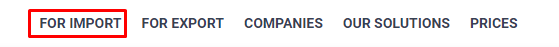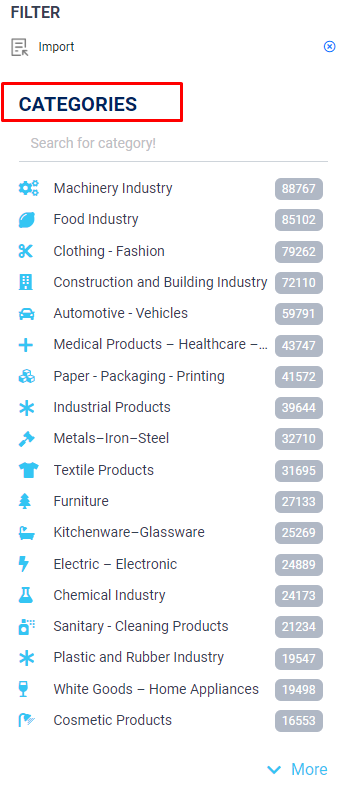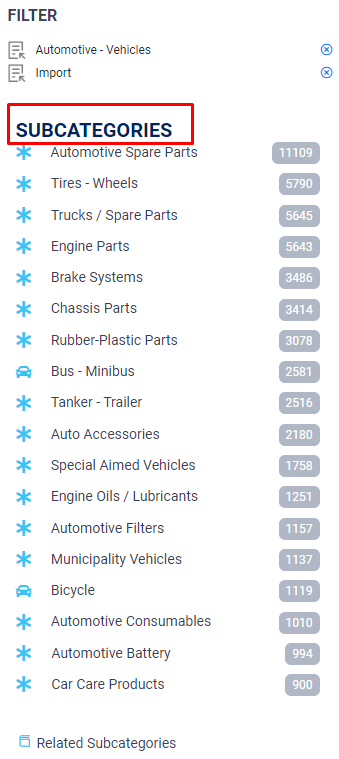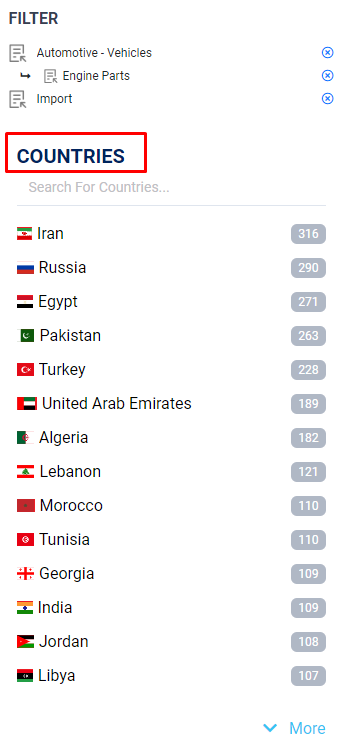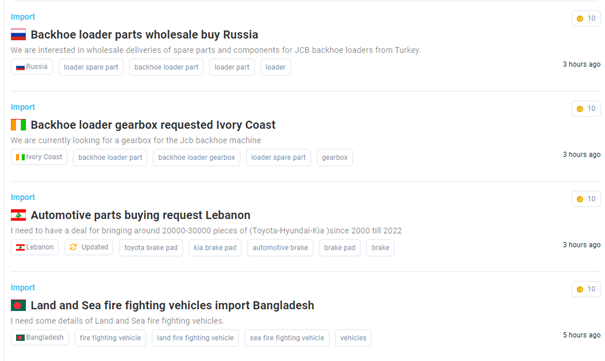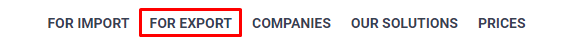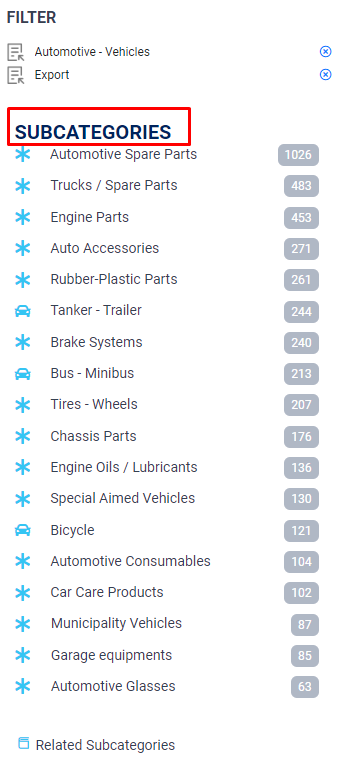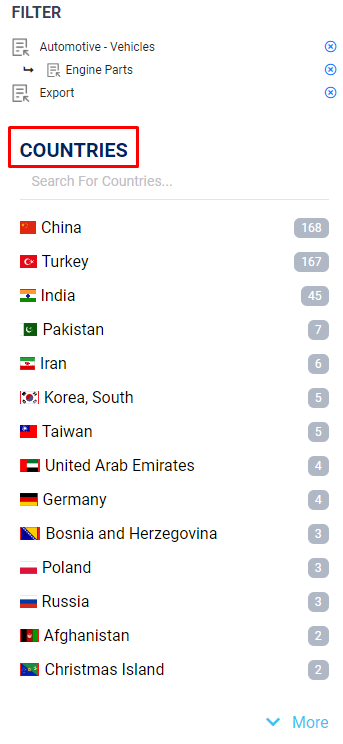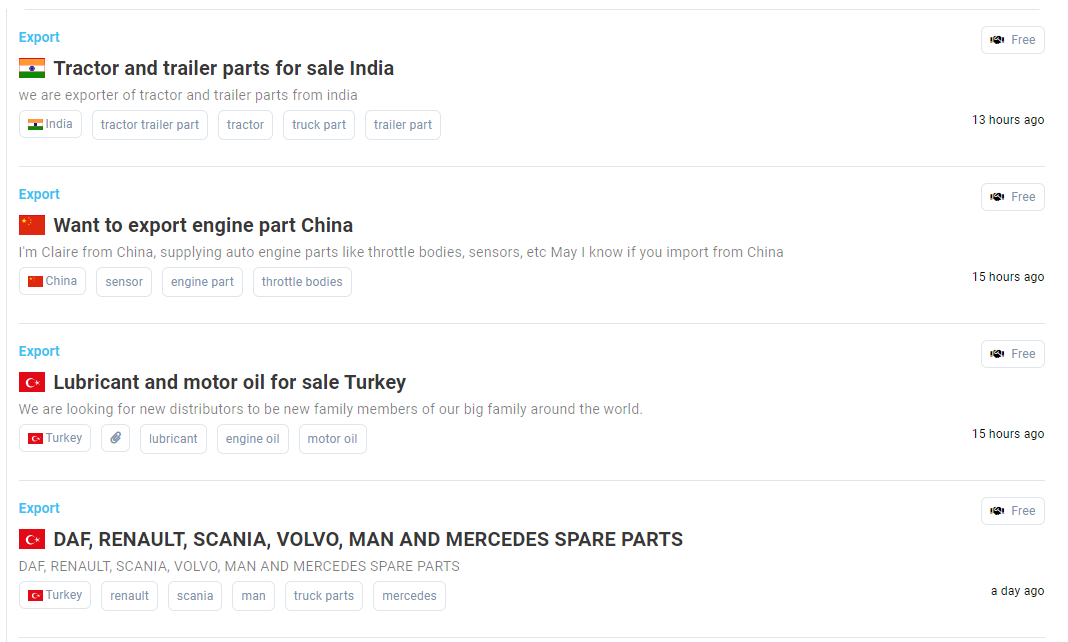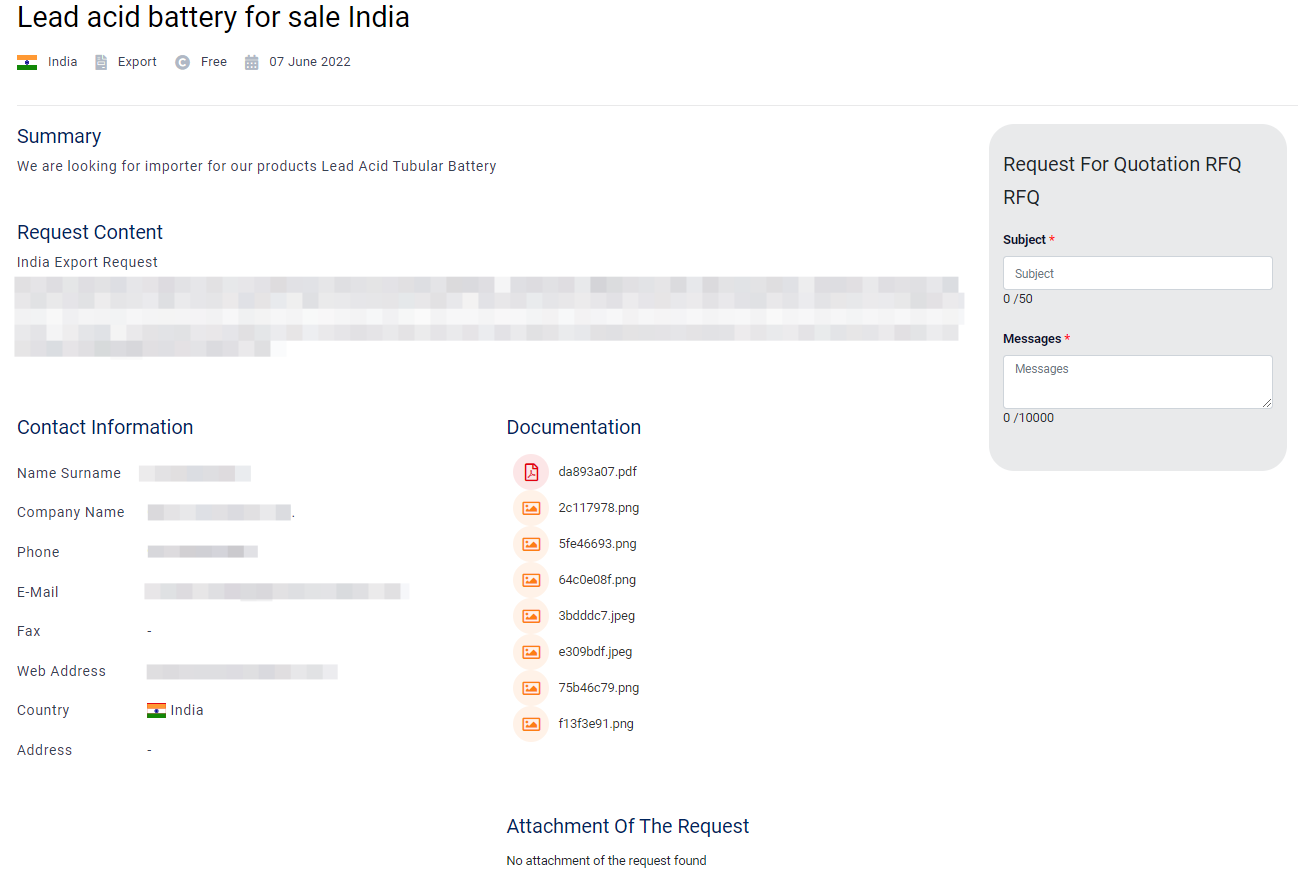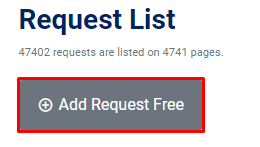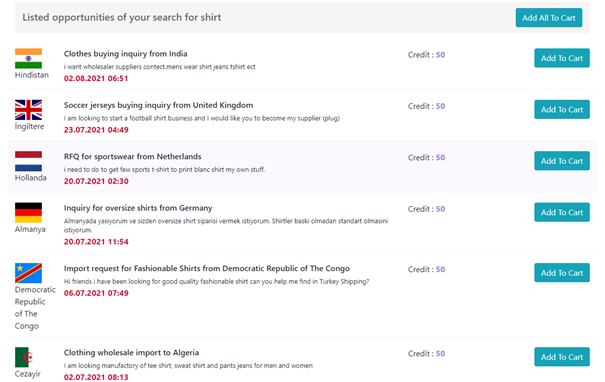Live Import - Export System
Finding importers & exporters is the prerequisite for the people who would like to trade to develop their trading relations on a national and international scale.
Nowadays, finding customer, trade meetings and making agreements are held on digital platforms.
Forie, whose mission is to provide innovation and keep up with advancing technology, offers its users the Live Import- Export System as a way to find importers & exporters. While by means of the aforementioned system that allows you to both find the right importer & exporter and to meet up the real companies online:
• You can instantly contact importers and exporters from all over the world.
• You can instantly see the importer ready to buy your product and the exporter that suit your needs.
How Does The Live Import - Export System Work?
Forie adopts a smart and personalized marketing approach for companies to use the inventive system effectively. Therefore, a filtering mechanism and an algorithm run together.
This algorithm is the data obtained from the buyers and sellers who submit their offers on the system and meet with the large network system of Forie consisting of thousands of domains.
The first step to be taken to start a trading relationship is to get in contact with persons having the most suitable request via our system consisting of thousands of requests from various countries. Thus, you can get in touch with the buyers, sellers, and can obtain the requests for collaborating.
You can start your business connections by swiftly accessing the requests relevant to your industry by means of the dynamic page set-up on which the requests appear instantly.
How Can You Find Importers From This System That Seeks For User's Benefits?
You can view the current purchasing requests by picking and choosing the purchasing requests, categories, sub-categories, and the countries that are available in the filter of request type.
You can assume the Live Import- Export System as a billboard, and you can contact by viewing the details of the requests relevant to your category. You can also view the non-sectoral requests besides your sectoral requests by purchasing with credit.
Visit Live Import-Export System!
Click on the "Requests" option on the Forie homepage.
Select the category you want to search from the category filter.
After selecting a category, select the sub-category of the relevant category.
Finally, if you wish, you can also select the country you have specified and view the current buying requests of that country.
Another alternative you can use to find customers in the live import - export system is the feature of creating your own sales offers free of charge, so you can reach customers who will buy your product.
How to Find an Exporter with Live Import - Export System?
Forie provides to member companies with the opportunity to leave a purchase request in the system, enabling them to communicate with companies around the world in a short time and to get a quick response to their offers. By this means, companies play an effective role in reaching safer and approved companies where they can supply the products, services and raw materials they need.
You can view the current sales offers by selecting the sales offer from the Request type filter. Companies that are free members of the system have the right to open the sales offer details three times a month free of charge. Companies that examine the offer detail can contact the manufacturer, the company that left the offer to access more information about the content. In this way, the needed exporter can easily reach you in a short time.
You can view the sales offers in the country and category you want by using the category and country filtering options.
You can reach similar products in the same category by clicking on the keywords that appear when you view the Request or sales offer advert in detail.
Visit Live Import-Export System!
Click on the "Requests" option on the Forie homepage.
Select the category you want to search from the category filter.
After selecting a category, select the sub-category of the relevant category.
Finally, if you wish, you can view the selling offers by selecting the country you want.
EEC (Easy Export Customer)
It is also possible to reach purchase requests from previous years in Foire.
Visit the Export Information Center!
"Easy export customer system" you can reach your potential customers related to the product where you want to sell in less than 1 minute. In the system, you can reach the purchase requests of the previous years from one place and provide the continuity of your trade.
You can easily access and download all the historical data about the request you need from one place.